Are you fan of K-pop artists and love playing card games, You Know about Eunseo.
Eunseo is a Discord bot that offers a variety of features for server administrators and users.
This Gacha card game is based on K-pop artists and provides new events and challenges every week to keep users engaged.
The bot has a variety of features including a lottery game, daily and monthly gem collections, various games and events, and a support community server.
Let’s explore the most useful Eunseo commands and examples of how to use them.
What is Eunseo ?
Eunseo is a Discord bot that offers multiple functionalities for both server admins and users. This bot is widely used as a Gacha card game that features K-pop artists.
The developer keeps things interesting by introducing new challenges and events on a weekly basis.
The bot has an array of features including a lottery game, daily and monthly gem collections, various games and events, and a support community server.
How to Add the Eunseo Bot to Your Server
Before we delve into the specific commands, it’s important to know how to add Eunseo to your Discord server.
To invite Eunseo, you’ll need to visit the following link: https://top.gg/bot/850691260325953546.

Daily Commands
The first category of commands are the daily commands, which are used to claim items after a certain amount of time.
/work
This command allows you to claim 100 gems every 20 minutes.
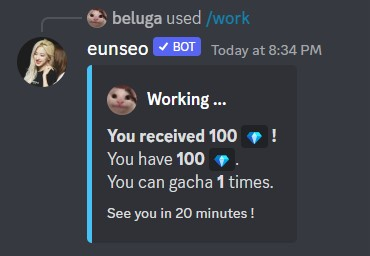
/daily
This command is used to claim gems based on your membership.
Basic members can claim 500 gems, while premier and unlimited members can claim 1000 gems.
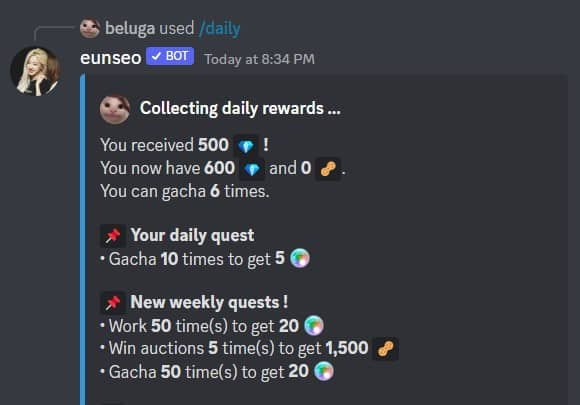
/vote
This command will allow you to claim 500 gems after watching an ad.
This command could be use one time in 12 hours.
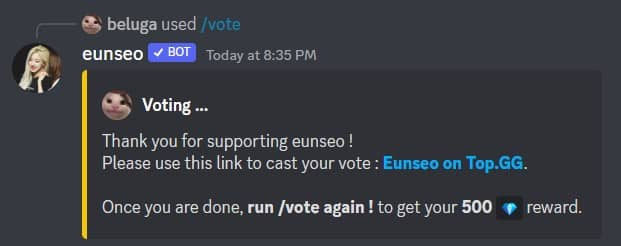
/balance
This command allows you to check the number of gems and peanuts you have.
/cds
This command will show you the time left before you can use /work, /daily, and the /vote command again.
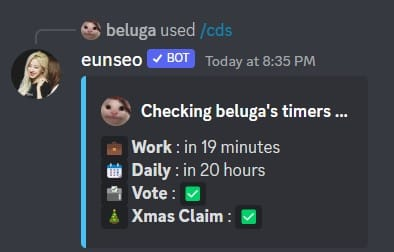
/quest
This command will show you quests to collect gems and peanuts.
/xmas_claim
This command will allow you to claim a free card every day in December.
This card is limited to December only.
Commands to Play the Game
The next category consists of Eunseo bot commands which are used to play the game itself.
/gacha
This command will allow you to pull any number of cards (less than 10), and each card costs 100 gems.
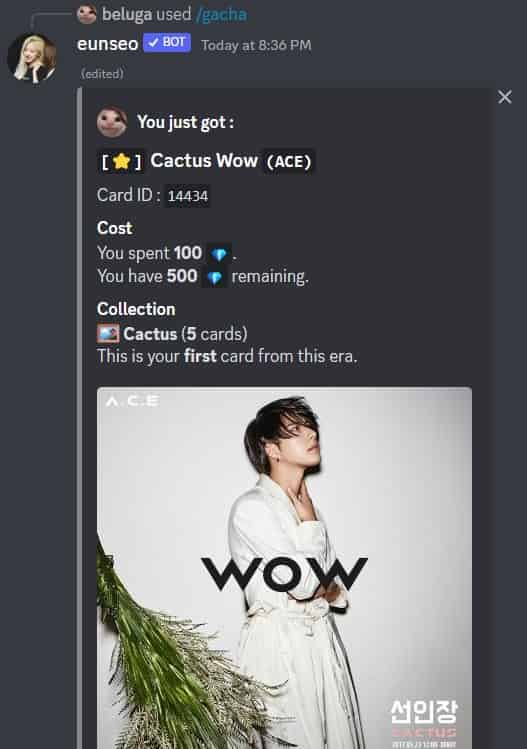
/inv
This command will allow you to view inventory.
This command can be used along with different filters to view specific items.
These filters are: User
- Query
- Group
- Era
- Idol
- Rarity
/fav cards:
This command will allow you to favourite cards you want, based on their card ID.
/fav last:
This command will allow you to favourite the last card you received.
/buy
This command allows you to buy a card from the Eunseo shop.
The card can be bought using either gems or peanuts.
/card
This command allows you to see the details of a specific card.
You need to specify the card’s ID.
/cardart
This command allows you to see the art of a specific card.
Simply enter the command and provide the card’s ID.
/cards
This command will allow you to view all the cards.
You can filter the results by using the following arguments: User
- Query
- Group
- Era
- Idol
- Rarity
/trade
This command allows you to trade cards with other users.
You need card’s ID and the user’s ID to use this command.
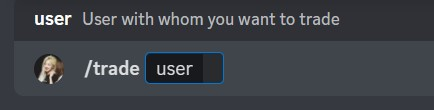
Fun Commands
Eunseo also offers some fun commands that you can use to entertain yourself and other users.
/dailyquiz
This command will give you the chance to test your K-pop knowledge with a random question.
Correct answers will be rewarded with gems.
Get ready to show off your expertise!
/flip
The /flip command is use to flip a coin in the chat.
To use this command, simply type /flip and the bot will randomly choose between heads or tails and display the result in the chat.
This command can be used for games or just for fun conversations.
/balance
The /balance command is used to check the number of gems and peanuts a user has in their account.
Gems are the primary currency in the Eunseo bot and can be used to purchase cards or play games.
Peanuts, on the other hand, are a secondary currency and can be used to buy items from the Eunseo shop or participate in certain events.
To check your balance, simply type /balance and the bot will display the amount of gems and peanuts you have.
/card
The /card command is use to view a specific card.
To use this command, simply type /card followed by the card ID number.
Just click on your card in your inventory or search for it in the Eunseo card database to locate your ID number.
Show off your rare or favorite cards to other users with this handy command.
/trade
The /trade command is used to initiate a trade with another user.
To initiate a trade, input the command “/trade” followed by the username of the desired trade partner.
A trade request will be sent to both users, allowing them to add cards to the trade.
After both users agree on the trade, the cards will be exchanged.
It’s that simple!
/shop
The /shop command is used to access the Eunseo shop, where users can purchase items using peanuts.
Items in the shop include special cards, event tickets, and other exclusive items.
To access the shop, simply type /shop and browse through the available items.
/quest
The /quest command is used to access the Eunseo quest system, which allows users to complete tasks in exchange for gems and peanuts.
To use this command, simply type /quest and the bot will display a list of available quests.
/birthday
The /birthday command is used to set your birthday in the Eunseo bot.
This command is important because it allows you to receive a special birthday card on your birthday, as well as participate in the Eunseo birthday event.
To easily enter your birthdate, enter the command /birthday followed by the date in the MM/DD/YYYY format.
Conclusion
In conclusion, the Eunseo bot is a great addition to any Discord server, providing a variety of fun features and games for users to enjoy.
With its easy-to-use commands and constantly updated content, the Eunseo bot is sure to keep users engaged and entertained for hours.
FAQs
Yes, the Eunseo bot is free to use on Discord servers.
Yes, the /trade command allows users to initiate trades with other users.
Peanuts are a secondary currency in the Eunseo bot and can be earned by participating in events or purchased in the Eunseo shop.